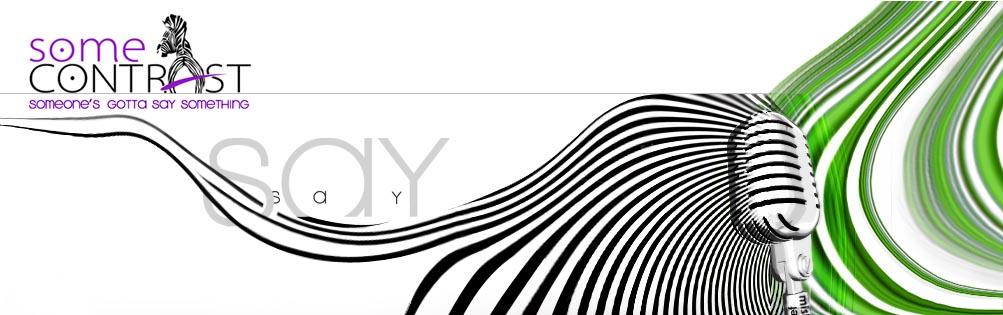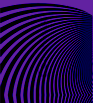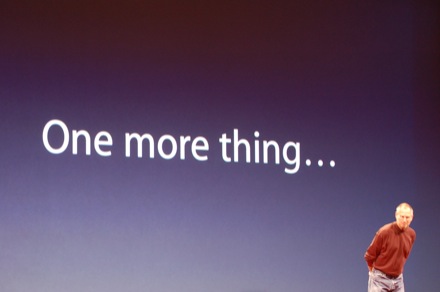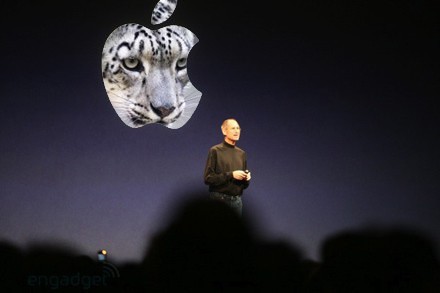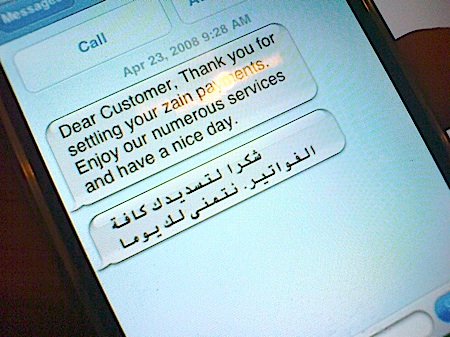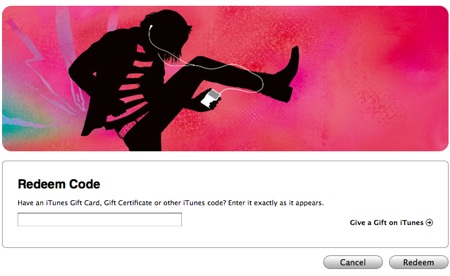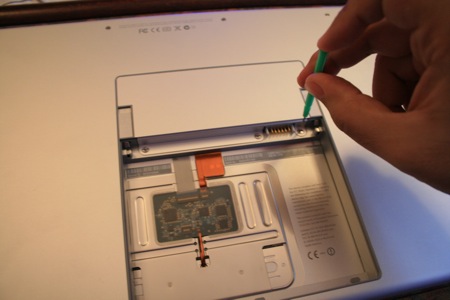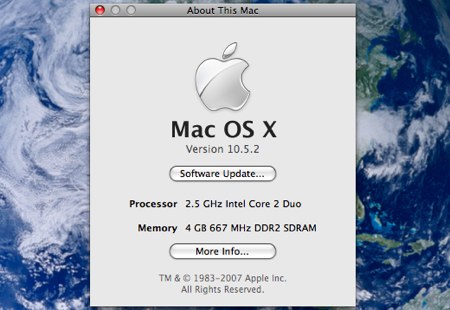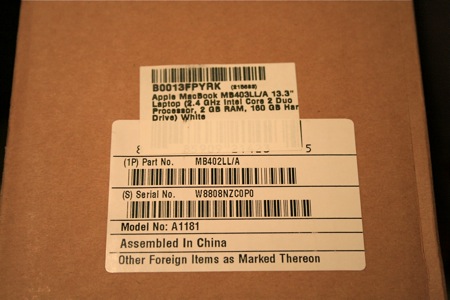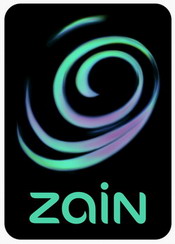I ordered a 4 GB Kingston Ram for my Macbook pro off amazon.com. I went to Youtube and looked around for an easy installation guide and found a good one, I won’t be showing that video in here, Instead I’m doing my own stepbystep post 😛
First thing first, Go to whatever site you like to order your desired RAM. Crucial, OWC & Newegg are all good sites, but unfortunately they were a big pain when it came to placing my order. They emailed me asking for a copy of my driver’s license and my (late) visa card. I ignored them and went to amazon and ordered my RAM from kingston. Windows users, there is a good Kingston Helper in there to help you find the suitable RAM for your PCs.
Now lets get to business. make sure you have a tiny philips (cross) screw driver. and i mean tiny!
Flip the laptop and remove the battery.


Now take the screw driver and start undoing the screws. becareful you don’t want to lose any of those tiny things.
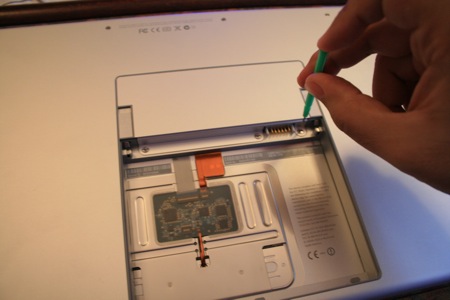
Now remove the lid

There are tiny little clips on the left and right holding the RAM down. press them outward, away from the memory to release them.

Once you do so they’ll stick out. Remove them and place your new RAM. Press them down hard and you hear this little “tikk.” (anything other than a little tick means you broke your RAM)

Close the lid and put the screws back. And You’re Done!!! 😀

*Now its just plain bragging*
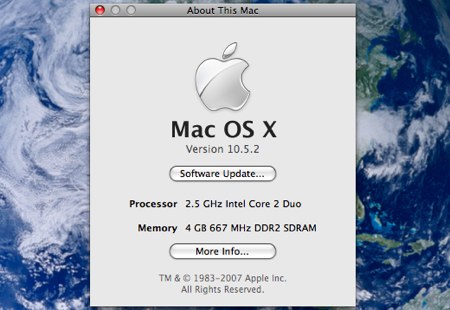
The RAM was $115 when I bought it, now they’re selling it for $95, Link.