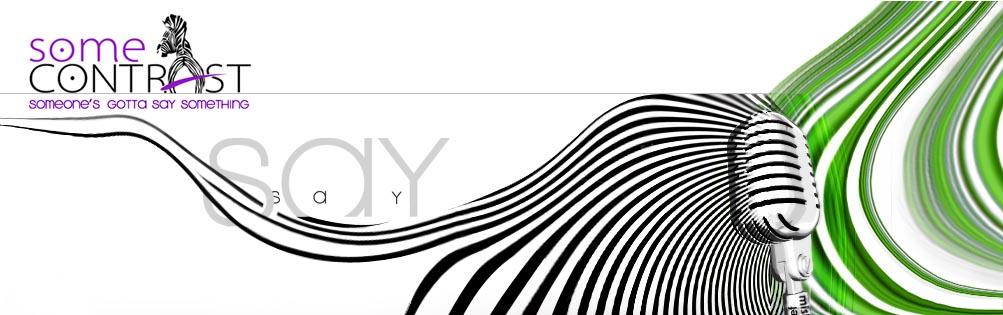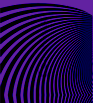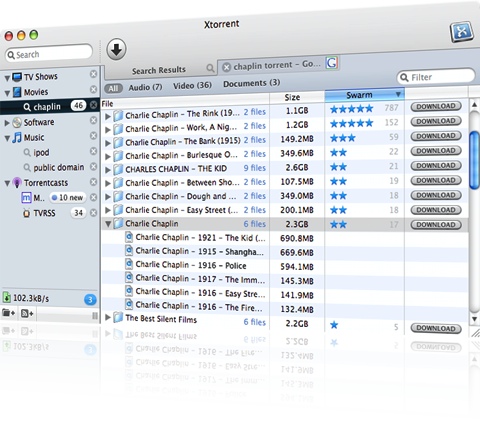Now my iphone finally can reads arabic sms .. without any introduction here r the steps:
1. From ur iPhone Safari go to: http://www.shahbic.com/iphone/ar.plist it will ask u if u want to install click YES.
2. Go to Installer program in ur iPhone, In localization section install Arabic System Fonts.
3. From ur iPhone Safari go to: http://playgphone.com/iPhone/repository.php
“NOTE: DONT FORGET the P in CAPS”
4. Go to Installer program in ur iPhone, In Utilities section install aSMS.
5. From ur iPhone Safari go to https://127.0.0.1
“NOTE: DONT FORGET the s after the http”

You can see here the ArabicSMS program that u can read from it arabic sms’s.

After u open the ArabicSMS here what u get.

Here u can see sample of sms.