Posted By Mishary.

I use Zain’s HSDPA Internet at my home. The service is added to my postpaid line for 13.5 KD a month. That is for unlimited bandwidth, it’s a good deal, I connect via HSDPA card in my laptop as well. There is a problem with the quality of pictures when browsing. The pictures is pixelize and becomes little blurry and fragmented, and that really irritating me. It happened in all my computers. Any one who’s how can i solve i?
Picture taken from HERE
UPDATE: i solve it by changing the user & pass to hspps and it works SMOOTHLY !
This entry was posted on Wednesday, January 16th, 2008 at 5:51 pm
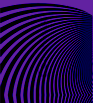
Easy, just uninstall the zain optimization client, not sure of the name, but its not the USB connect icon but the other one. do the unistall and you will get uncompressed images.
As far as I know, the KD13.5 will not get you HSDPA speed, merely 3G.
And about the image issue, I remember some time ago Zain (then MTC) turned some kind of content optimization feature on on their servers and it was possible to control it using a program that you install on your PC when you used the Huawei card. But if you were using the link directly from your phone you’re out of luck.
I didn’t notice anything when I use my HSDPA link, maybe it’s turned on in the 3G ones only!
windows: ctrl+r
mac: apple+r
I’m not using any Zain software .. i use the Merlin x870 “it was smooth with wataniya account” but when i shifted to zain this problem appears !
blashastill the problem the same when using apple+r
in windows i hit ctrl+F5, don’t know about mac.
Simply refreshing from the server will not make a difference. If they have the optimization server running, it will intercept all images, compress them again, and then send them to the browser.
zain sux.. wataniya all the way.. and why do you want flashy images on yr browser it doesnt make any diff. anyway try what the other guys said uninstall the app and try again
mmm I never heard about that but I would say try visiting zain..
i had this problem, it’s from the mobile it self, the mobile’s modem thingie does that… did you try from the zain modem? or only from your phone… let me know so I can tell you what to do.
blasha im using it with Top Global MB6000 “its a sim free router” with Merlin X870 ExpressCard.
I never tried the 13.5 KD subscription, but i’ve tried the 9 KD one… if they are the same, then it’s from the subscription itself… If you know anyone with 27 KD subscription, have them to let you try it on your router… I bet you’ll see wonders….
I used the 27 KD subscription with Zain USB modem, it’s so fast and I never had any problems with it.
Good luck
blasha Thanks .. but do u use any zain optimization client software ? because i think the only way i think is to upgrade it to the KD27.
No, I never used any zain’s software, I jus installed the huawei driver from their website, I’m a mac user.
upgrade to the 27 KD subscription and see what’ll happen… You can always downgrade it if you didn’t like it 😉
and you’re most welcome.
blasha i solve it by changing the user & pass to hspps and it works SMOOTHLY ! without upgrading it !
@@! u were using the old pps!!!!
:p
anyways, great news!!!
blasha Thanks for the support and thanks also for visiting my blog 🙂
no problem dear… glad to… almost help 😛
how do i know if im connected to hsdpa (7.2mbs) or 3g when connected wireless to the router??
any info is appreciated