Here is how you do it:
- Go to installer.
- Go to sources.
- Add this source http://apps.q8dusty.com
- Go to install.
- Search for folder Q8Dusty you will find two things 1. Arabic Menu: which will transfer all your interface to Arabic. 2. iPhone Arabizer: this will let you write/read arabic sms’s from your original application.
So install what you want and then restart.
P.S. i’ve tried it on both versions 1.0.2 and 1.1.3 and both are working.
You will be able to read arabic fonts in:
- Contacts.
- Safari.
- SMS.
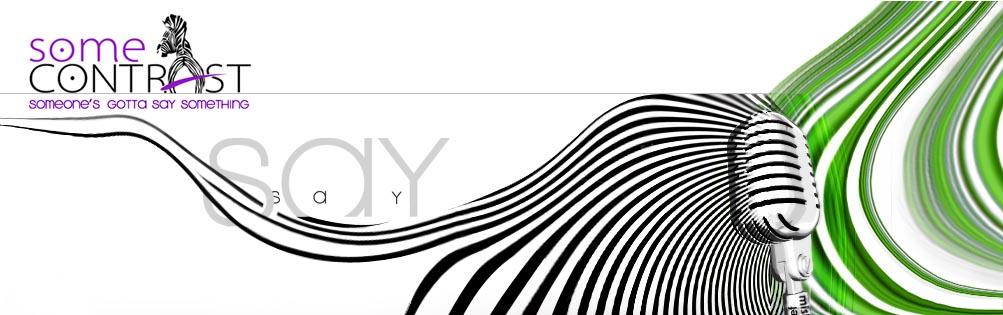
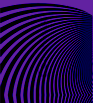
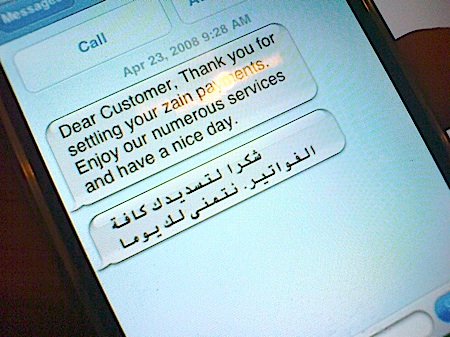
thank thank thank thank YOU Mishary its work with me with 1.1.4 😀
thanks 🙂
loco 7athreeen ya loco kelshay ensaweeeh 7ag ra7teek 🙂
[…] Mishary wrote an interesting post today on My iPhone Now IS 100% Support Arabic!Here’s a quick excerpt2. iPhone Arabizer: this will let you write/read arabic sms’s from your original application. So install what you want and then make a restart. PS i’ve tried it on both versions 1.0.2 and 1.1.3 and both are working … […]
This post really help.. thank you Mishary 😀
I am thinking of getting my slef one ?
7elo el i Phone ?? 3amaly or not ?? w el sms feeh eshloon sahel ?
Why i will buy a mobile which is not meant to us yet? you play around every thing to make it work…
no real arabic support
no mms
no bluetooth
no 3G
Allah la yableena
works for 1.1.4?
Hamad Yes its officially designed for 1.1.4
9k2hn Bedaina bel shemataaa 😛
Cat 7ilow o el sms feeh zain o kelshay bas esara7aa mo emsamemenaa ena ekoon phone emsamemena ena ekoon iPod o feeh mezat ena yegdar edeg o yarsel! as 9k2hn said kalamah sa7 tara.
ipung Your welcome and welcome to the blog 🙂
tried it. perfect but i cant write arabic messages
thanks
Hamad walla mine write and read arabic.
i upgraded to 1.1.4 and edge stopped working .. do you have any idea why?
[…] My iPhone Now Supports Arabic 100%! « SOME contrast April 24, 2008 My iPhone Now Supports Arabic 100%! « SOME contrast […]
qadeeem inta 😛
iPhone is the best mobile i tried eva!!!
this is perfect, thanks alot. is ther anyway to import arabic contacts to the iphone, as they become under one english letter if i use SIMport. and i tried to do do it using PC but couldnt figure it out.
flyer :
try to use iSim its the best you’ll find it in the same Repo
its about 3.500 k.d.
how can I un-install the Arabizer?
Jaam 4×4:
you cant because the Arabizer removed the old system files .
A very well done job boys,, i really like it , hope to c more of ur work
God bless
3la rasy wallah
ma tdry eshkthir t3abt 3la ma lgeetik 😛
tslm w ya36eek el 3afyaa 🙂
Bye …
I can not get arabic menu to download…is there another link?
Mashkoor o5oy Q8Dusty… isim is the best as you said, but i still have one more issue ma 3laik amarh, is there anyway to organize the arabic contacts like having arabic index, coz i still have english index on a side and the arabic contacts are not organized according to alphabits.
Find Items, Arabic Menu but could not be installed on iPhone.
I keep getting error downloading package whenever I try to install iphone arabizer- is there a problem with the server. And I get “error package download failed” when I install arabic menu. I am running 1.1.4 and had no problems with downloads untill today.
same problem here, keep on getting error messages..
even the “INSTALL” button is in red,, any ideas?
same problem any idea … How to get my iphone fix on that arabic problem
it always give me download faild when i try to install the iphone arabizer, could you please advice another link, or give me the soluition???!!!!
THanks For your support!
error downloading package (iphone arabizer and Arabic Menu)
“error package download failed”
any idea how to install manuelly
Tanks for your help 🙂
You can now read/write Arabic on iPhone
1-Add iPhone Islam Source: http://apps.iphoneislam.com
2-Install Arabic iKeyboard and follow the instructions
3-Download http://tinyurl.com/5fga2x
SSH to ur iPhone and add these files (replace the original files)
DONT FORGET TO BACKUP THE ORIGINAL FILES
————————————–
Code:
——
Permission: 0777
/System/Library/Frameworks/WebCore.framework/WebCore
Permission: 0777
/System/Library/Fonts/Cache/arialuni.ttf
Permission: 0600
/var/mobile/Library/Preferences/.GlobalPreferences.plist
Permission: 0777
/Applications/Preferences.app/GlobalPreferences.plist
Permission: 0755
/Applications/Preferences.app/ar.lproj
Permission: 0755
/Library/MobileEnhancer/cyrillic-keyboard.men/KeyboardDefinition.plist
4-Reboot
5-At this point Safari can render the Arabic text to any Arabic website, Email, Contacts, and Calander also support Arabic text at this point
6-Add this source: http://kankon.org/Apps.xml
7-Install the Arabic Menu
8-Reboot
9-Go to Settings > General > International > Language: and choose Arabic (this will change your UI Language)
10-Go to Settings > General > International > Region Format and Select Arabic and the Country.
Now you have Full Arabic support in the iPhone.
This solution works on 1.1.4 😉
Have fun guys and lovely regards from http://www.it-trace.ch
Supported from http://www.it-trace.ch (Switzerland)
i tried to install that iphone arabizer, i have the 1.1.4 version, but it keeps telling me app failed to download
any help ?
my wifi is working as well as youtube safari.
thanks.
Hello:
After installing the Arabic iKeyboard and the Arabtaller applications from the iphoneislam source, I got an icon on the iphone home page, I deleted this icon, but each time i restart the iphone, this icon gets created. Is there a way to remove this icon forever? What should I delete/change in the installation files in order to do so?
Thanks.
Hello:
One more thing, I want to know how to uninstall the arabtaller since it writes to the system files. I read above that this can not be done, I want to know what system files I have to remove (if i connect through winscp) from the phone to totally uninstall the arabtaller software (in case I want to do so)??
Thanks in advance.
Rgds.
it is still telling me download error, what is the solution please/
To remove Arabtaller SW from your iphone is very simle, go to sources, uninstall, iphoneislam, arabtaller and hit. you will not see the icon anymore!
Will I still be able to switch betwen English and Arabic keyboards form the System setting?
Sallam,
Any news on the Arabic language on the iPhone 2.
Thaks
hi ‘;
i try 2 download what u are telling me 2 do on my 2.0.1 nothing work why????
hello
here is the way to romove the iphoneislam icon from your iphone screen (stupid icons
i am writing that because this stupid icon make me mad so.
to romove the iphoneislam icon from your screen use SSH
1 go to: /var/mobile/Library/WebClips/
2 delete this stupid folder: 4AF077C1D13E4AF2A404E55C41603486.webclip
3 now go to your iphone i remove the iphoneislam.icon
4 restart your iphone
5 done
iBow is a leading IT Services company, headquartered in Oslo, Norway with presence across the globe. iBow offer’s technology led business solutions across two SBU’s i.e. Application Software Services and Technology Infrastructure Management Services.
IT solution