
Ok, some of you might already know how to use their Bluetooth to receive files, I didn’t, till yesterday, so this post might help some of you out. Here we go:
If you’re receiving a file through your BB’s bluetooth, then you should go to the Media gallery in your BB’s menu, press the option button, then choose ‘receive using bluetooth’ from the menu. Let someone send you a file and Voila!
The file should be found in it’s respective folder; images in the pictures folder, ringtones in the music folder.. and so on.
Thanks loco
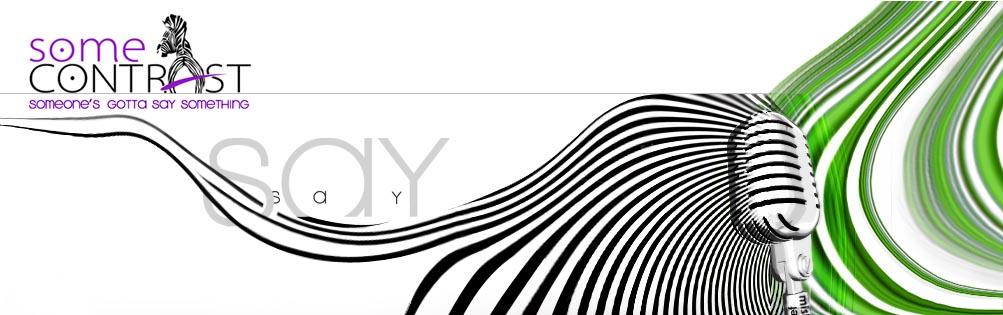
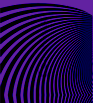
I just figured that out last week, its annoying that its unintuitive! They could have made it simpler!
You guys aren’t the only ones that has PDAs and doesn’t know how to use bluetooth, my friend has an HTC and he still doesn’t know how to use its Bluetooth!!