I posed about my Garmin G60, a couple of days back. Well after installing the 3 maps; US, Europe and ME I started feeding it with my own point of interests, manually, which was taking some serious time, and the process was exceptionally boring!
But then I discovered Garmin’s communicator and everything wasn’t so annoying anymore. All I needed to do was to plug my Garmin to the laptop and open google maps and anything in there can be automatically synced with my Garmin, along with all the attached information; Phone numbers, websites, notes…etc.
First you have to install Garmin Communicator and test your connection.
Then go directly to Google’s maps and search for any place you want.
Click on it, then click Send.
Then it will ask you to select which brand your device is and once you select it click Send and that is it. It will be stored in your Garmin with no more hassles!
Thanks 9K2HN
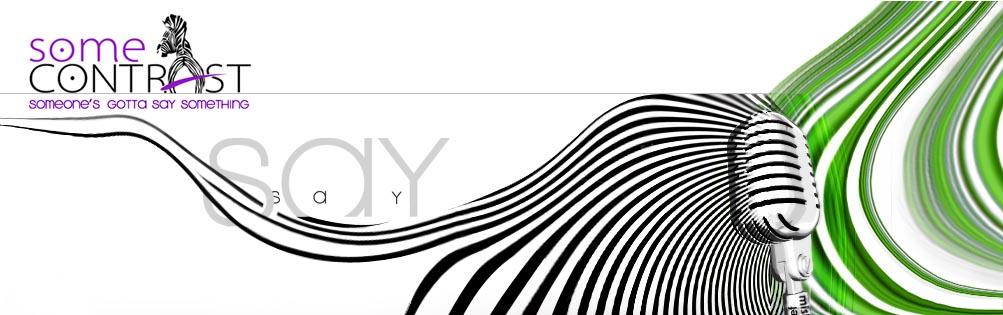
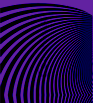

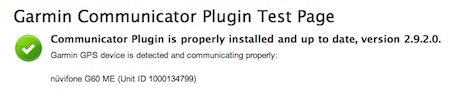
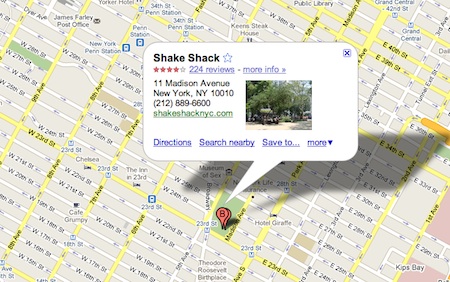
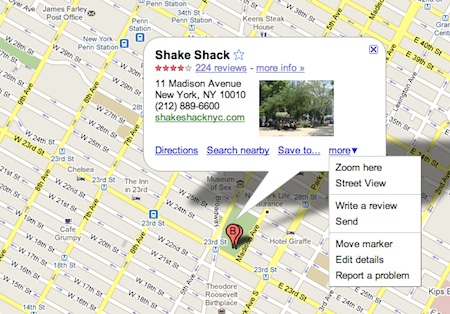

waaaw .. 3jeeeb tawni adri